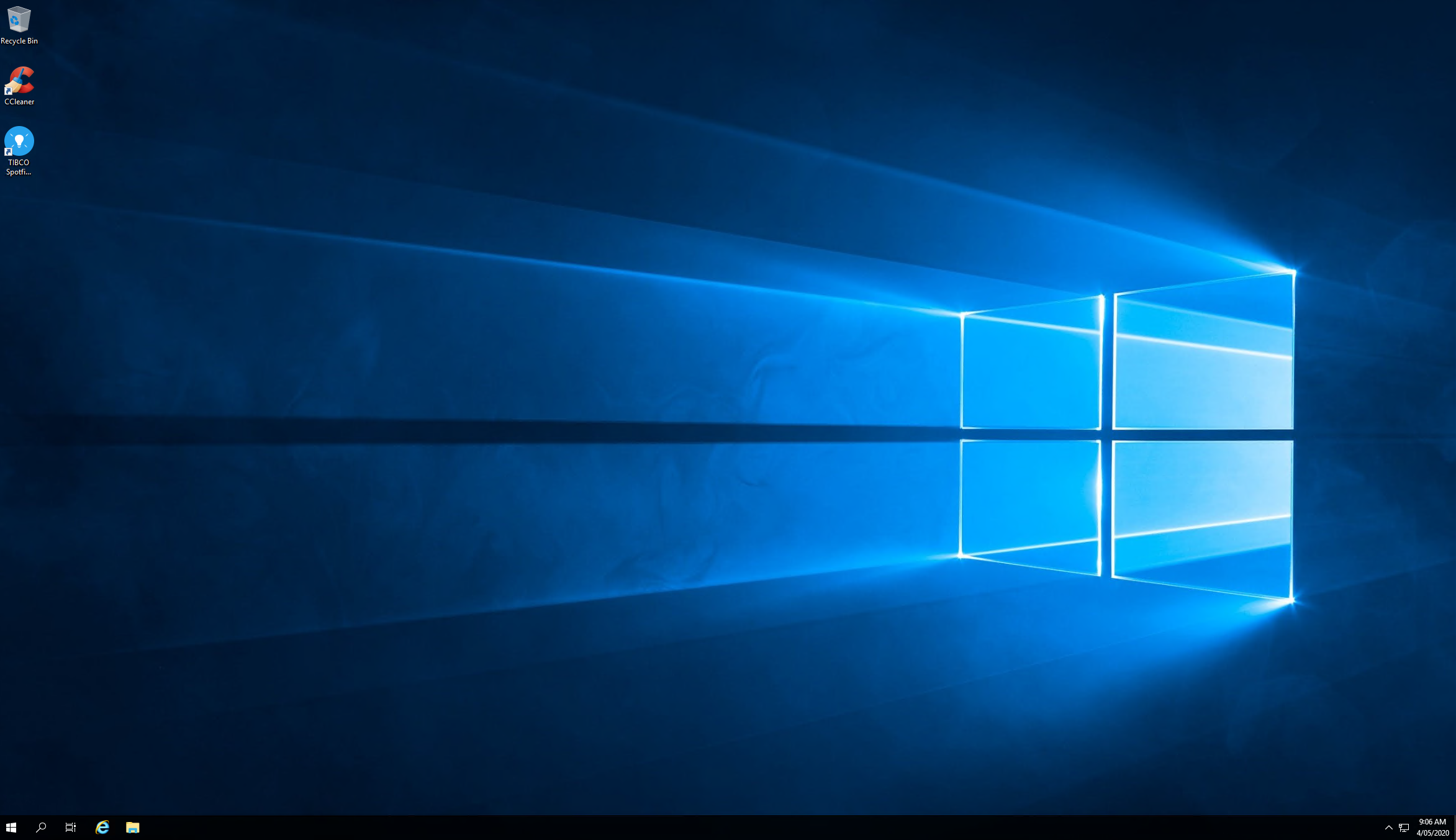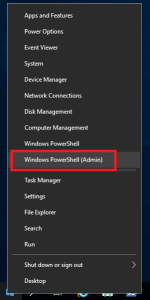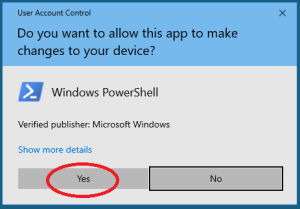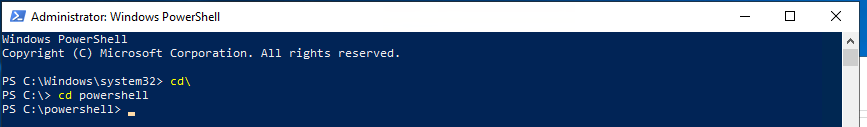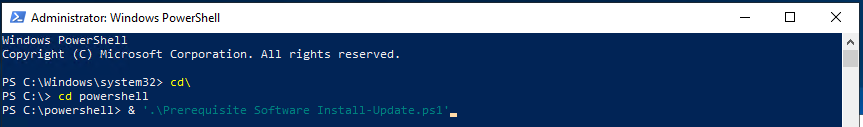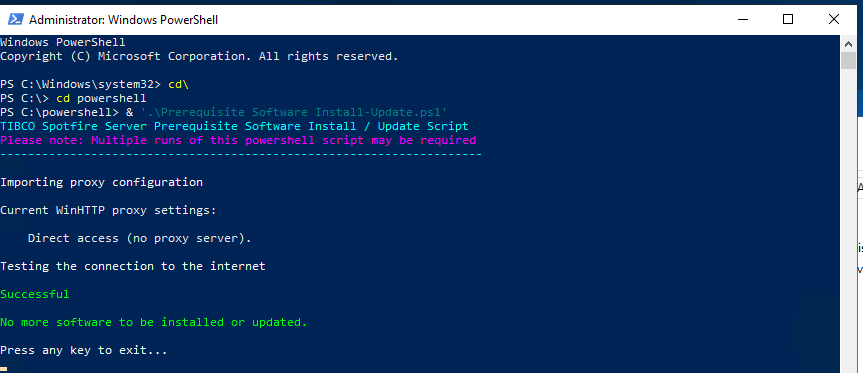Description
The Spotfire Prerequisite Powershell downloads and installs the software which are necessary for the running and operation of a Spotfire Server on your Windows Server instance. The script itself goes through the following processes:
- Clears the temporary software download cache: C:\SoftwareTemp\
- Checks that a 64bit version of windows is running, if not alerts you and stops proceeding as only 64bit OS and software are compatible with this script
- Checks for administrative rights as admin privileges are required for installing and updating software
- Utilisation of any proxy server configurations and testing for an internet connection
- The following are points that may require multiple runs of the script in order to pass successfully:
- Download and install powershell 5.1. Previous versions of Powershell are incompatible after this point. If you are running Windows 7, Windows 8, Windows 8.1, Windows 10, Windows Server 2008 R2, Windows Server 2012, Windows Server 2012 R2, Windows Server 2016 or Windows Server 2019, this script will work. Any other versions are incompatible and require a manual install of at least Powershell 5.1
- Download and install .NET Framework
- Download and install Java Runtime Environment
Download
Download the latest powershell script on the following page: Spotfire Server Tools and Scripts
How to run
Log into the Spotfire Server via remote desktop or directly.
We need to start Powershell in administrator mode, one way is to right-click on the start menu and select "Windows powershell (Admin)"
Click "Yes" to confirm administrator control
Using the command line, browse to the directory where the powershell scripts are stored.