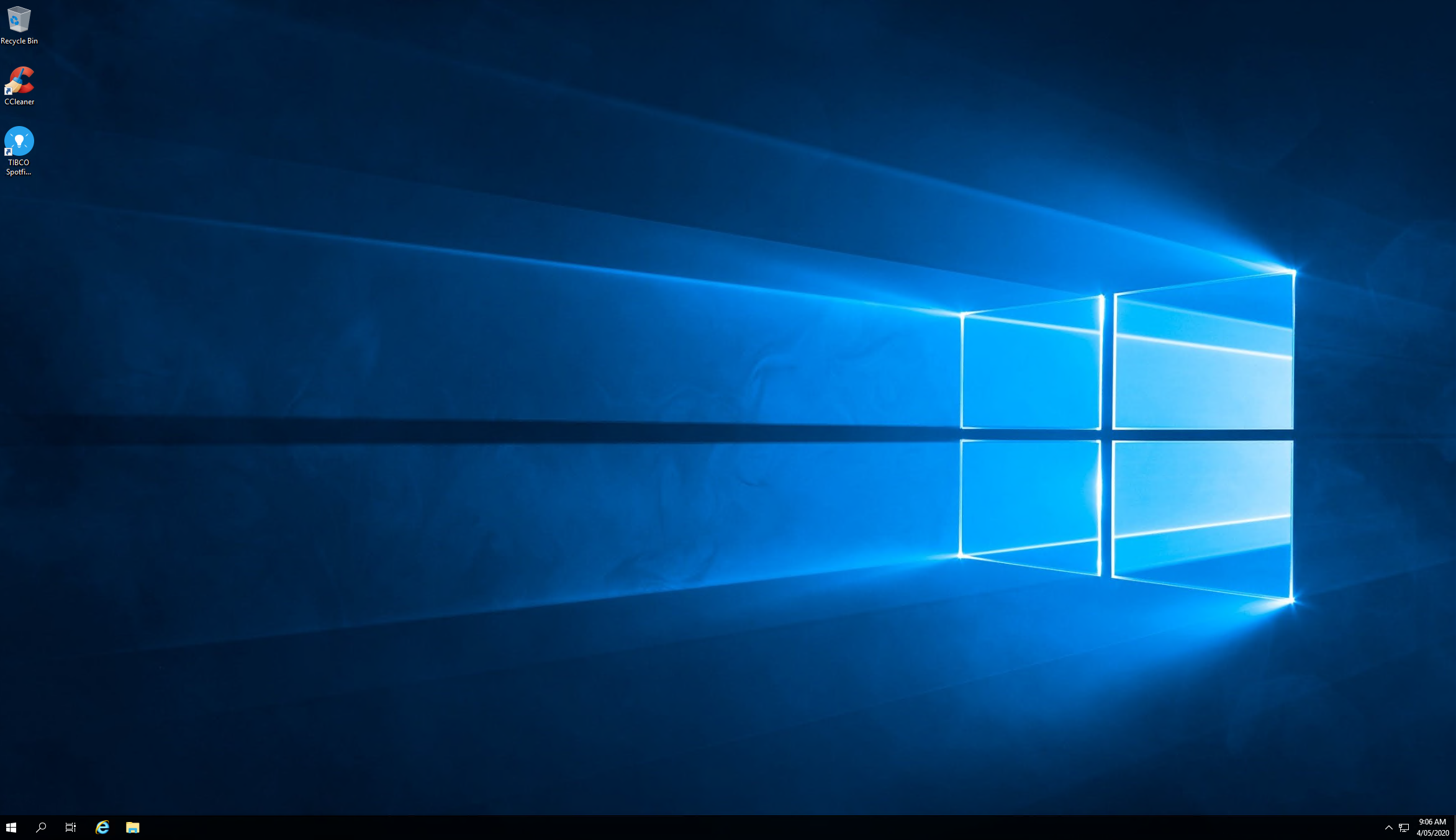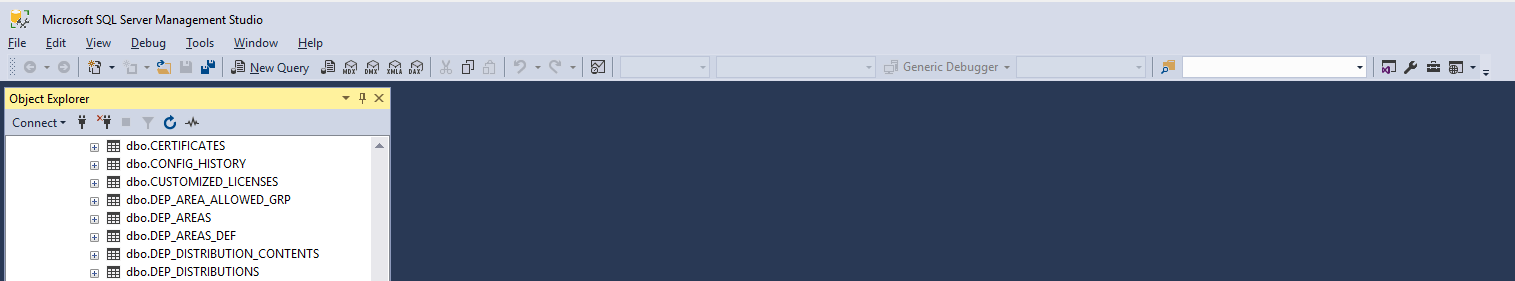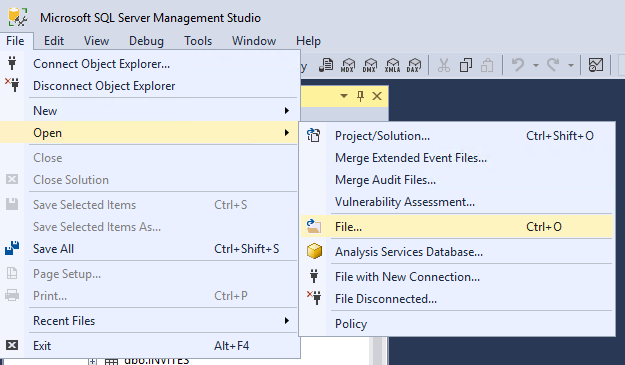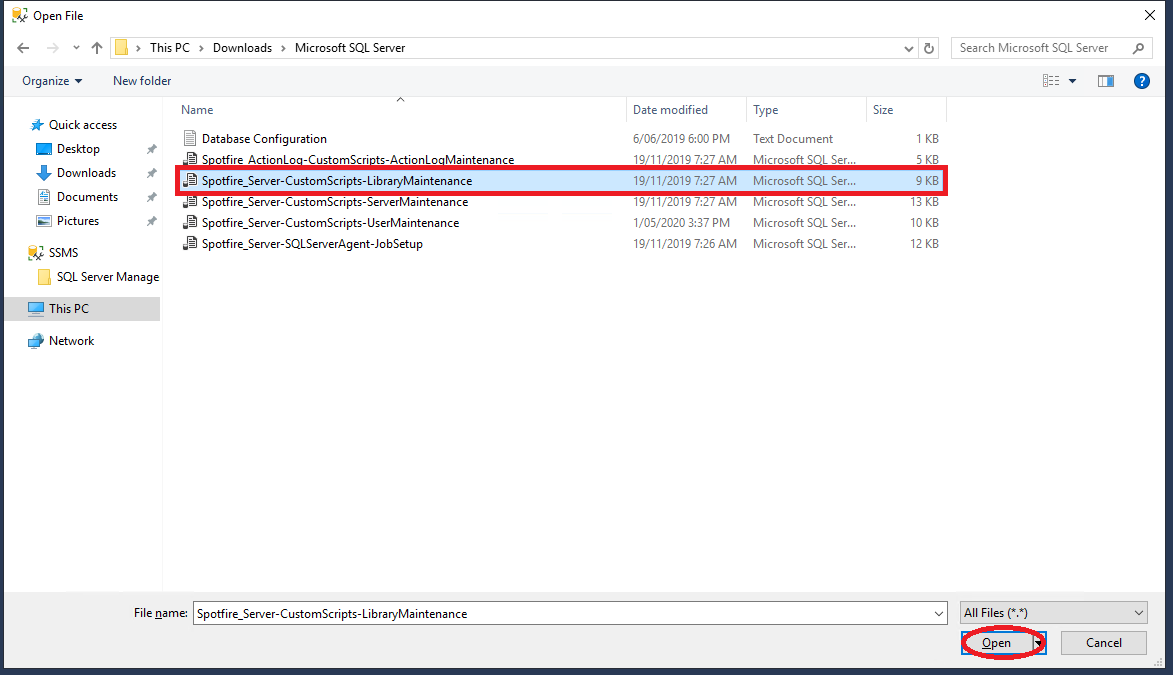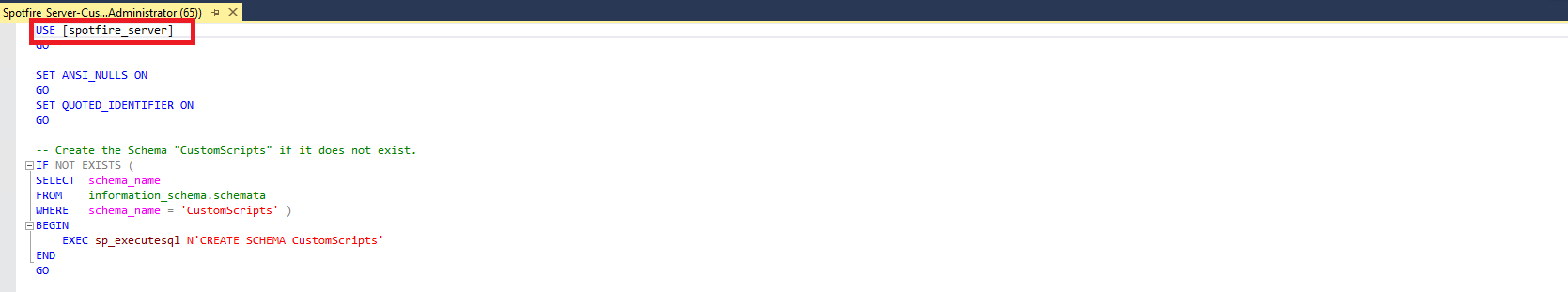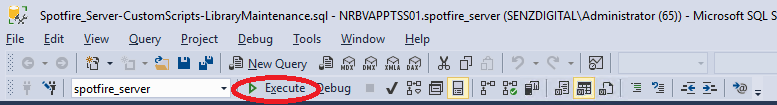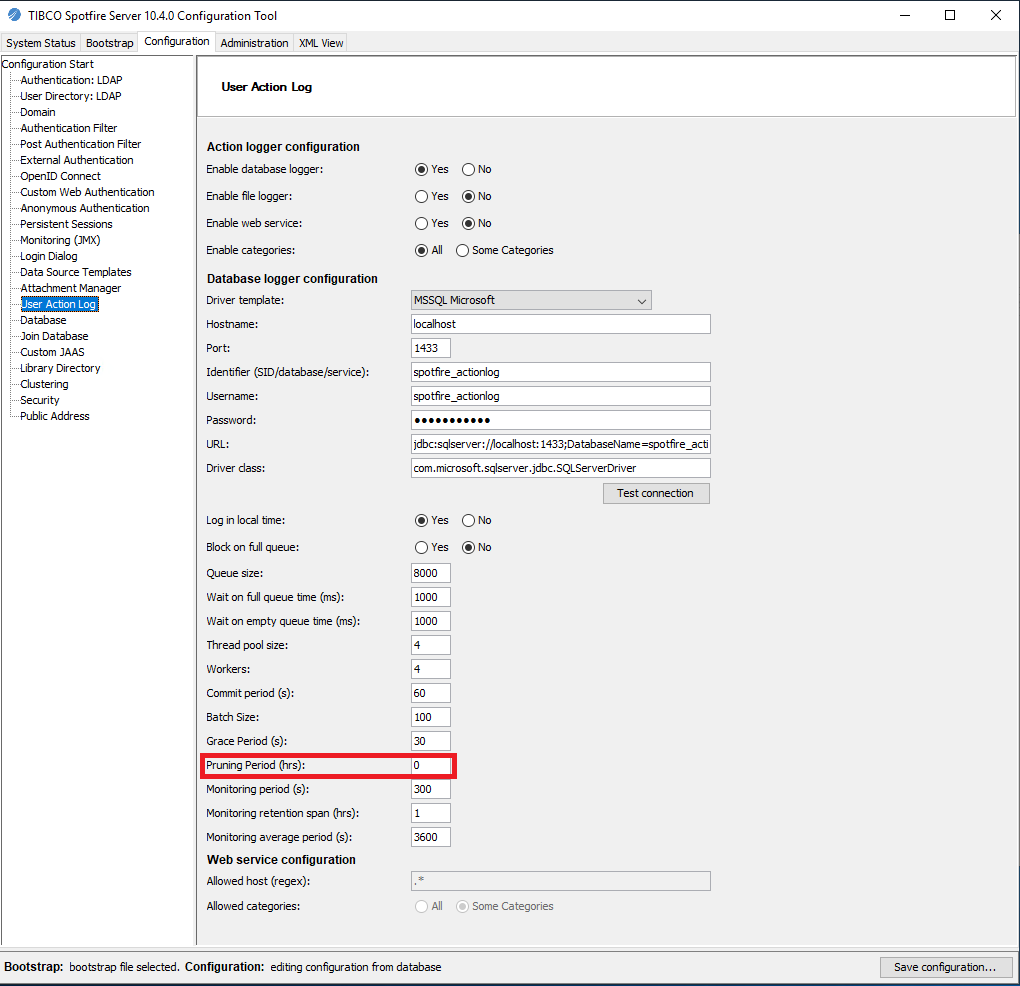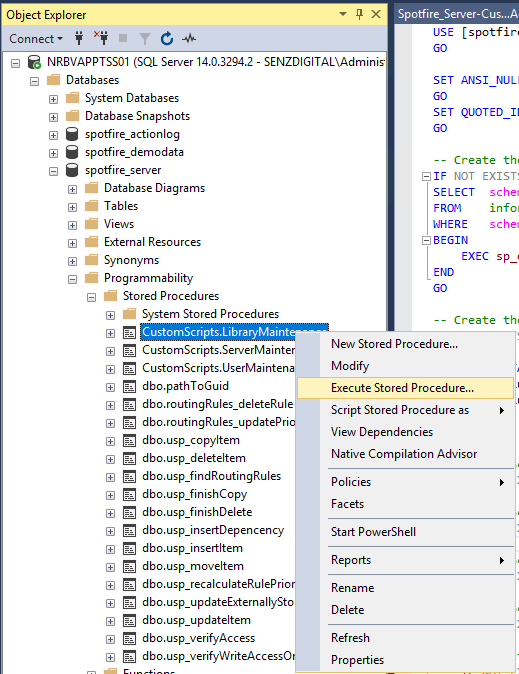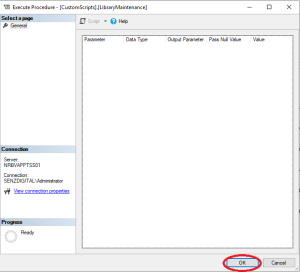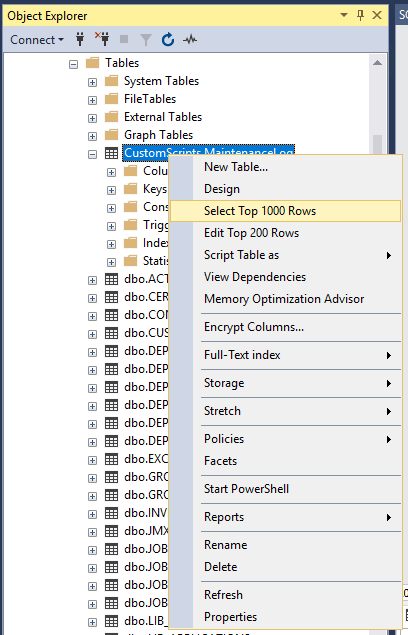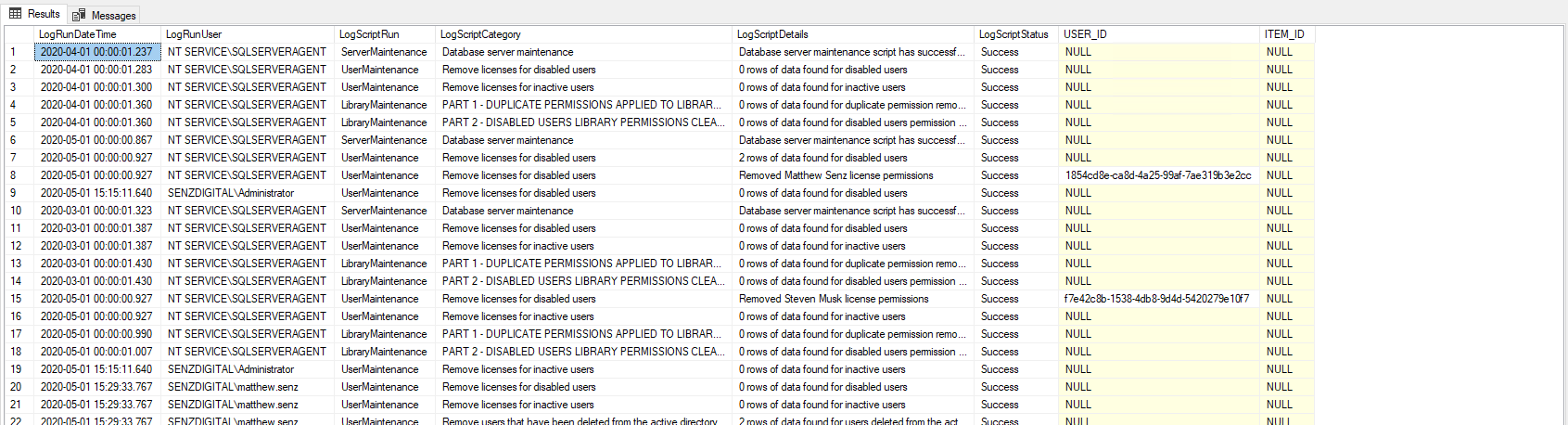Description
The Spotfire Server Maintenance Stored Procedures are a collection of handy maintenance scripts that maintain your Spotfire Database, permissions and licenses.
Spotfire Server Maintenance
The TIBCO Spotfire Database Server Maintenance custom script ensures that the database server is using the SQL Server settings for optimal Spotfire Server performance. It is recommended to run this procedure after any major hardware or software changes. The procedure can also be placed on a schedule via SQL Server Agent.
The script goes through the following process:
- Enable advanced options
- Determine if ad-hoc optimisation can improve performance, if so, enable it for the spotfire database server, if not disable it.
- If you have installed the Spotfire Server on the same server instance - The stored procedure variable SpotfireServerSame
- If Yes (SpotfireServerSame=1) DEFAULT, reconfigure the database server memory settings to have a spare 8GB free
- If No (SpotfireServerSame=0), reconfigure the database server memory settings to have a spare 4GB free
- Reconfigure and set the database recovery model to simple for the Spotfire Server and Action Log
- Reconfigure the database compatibility level to that of the server version you are using
- Reconfigure the database backup compression settings so that any backups made will be compressed by default
- Reconfigure the spotfire server databases collation (if not already set to the default Latin1_General_CI_AS)
- Reconfigure the owner of the spotfire server databases to a sql login system administrator
- Ensure that the Spotfire_Server and Spotfire_ActionLog Users are in the db_owner role of their respective databases
Spotfire Action Log Maintenance
The TIBCO Spotfire Action Log Maintenance custom script ensures that the Action Log Database is cleaned to within a specified period of time. It is recommended to run this procedure on a schedule via SQL Server Agent.
The script goes through the following process:
- Clear action log (table: dbo.ACTIONLOG) from before date limit (Default 3 month limit, can be changed by declaring the stored procedure variable)
- Clear Action Log database maintenance log (table: CustomScripts.MaintenanceLog) from before date limit (Default 3 month limit, can be changed by declaring the stored procedure variable)
- Clear Spotfire Server database maintenance log (table: CustomScripts.MaintenanceLog) from before date limit (Default 3 month limit, can be changed by declaring the stored procedure variable)
Spotfire User Maintenance
The TIBCO Spotfire User Maintenance custom script ensures that the users on the server are current and have accessed the server within a specified period of time. It is recommended to run this procedure on a schedule via SQL Server Agent.
The script goes through the following process:
- Remove licenses for disabled users
- Remove licenses for inactive users (default is 12 months of inactivity on the Spotfire Server, can be changed by declaring the stored procedure variable)
- Remove users that have been deleted from the active directory
Spotfire Library Maintenance
The TIBCO Spotfire Library Maintenance custom script ensures that the Library Permissions are cleaned to remove duplicate permission structures and remove users that have been disabled. It is recommended to run this procedure on a schedule via SQL Server Agent.
The script goes through the following process:
- Find and remove individual users that are part of domain groups or spotfire groups that already have the same permissions to the library folders
- Remove the permissions for disabled users from library folders
SQL Server Agent Setup Script
This script finds and detects which Spotfire Server maintenance stored procedures you have installed on your Spotfire Server Database and adds them to a scheduled job to be run on the first day of each month at 12:00am (System Time).
Download
Download the latest powershell script on the following page: Spotfire Server Tools and Scripts
How to add or update the stored procedures
Log into the database server via remote desktop or directly.
:
- Spotfire_Server-CustomScripts-ServerMaintenance
- Spotfire_ActionLog-CustomScripts-ActionLogMaintenance (if you have the Spotfire Action Log Database and process set up)
- Spotfire_Server-CustomScripts-LibraryMaintenance
- Spotfire_Server-CustomScripts-UserMaintenance
- Spotfire_Server-SQLServerAgent-JobSetup