To embed a Spotfire visualisation into a generic website, place the following code into your html code file
<iframe src="http://server:port/spotfire/wp/OpenAnalysis?file=PathOrIdentifer" style="width:100%; height:100%; border:0px;"> </iframe> |
Logon to your sharepoint site and go to the page you want to edit.
Click Page > Edit and then from the Format Text tab, click Edit Source.
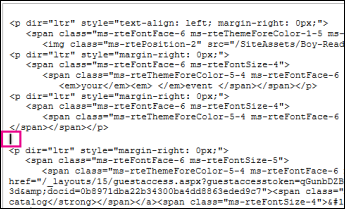
Go to the place in the code you wish to place the iframe and enter the HTML code.
<iframe src="http://server:port/spotfire/wp/OpenAnalysis?file=PathOrIdentifer" style="width:100%; height:100%; border:0px;"> </iframe> |
Click OK.
After you insert the HTML code, verify that everything appears as you expect.
If the page looks correct, click Page > Save > Save, and then open the page in a new browser window to confirm.
If you experience problems you can’t resolve, then do not save the page. Instead, click Page > Save > Stop Editing > Cancel.