Create a Scheduled Flow
Click on the "Create" menu item
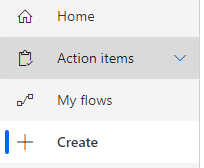
Click "Scheduled cloud flow"
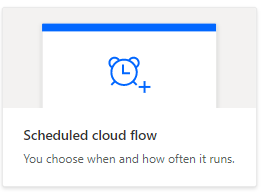
Name the Flow and the set schedule
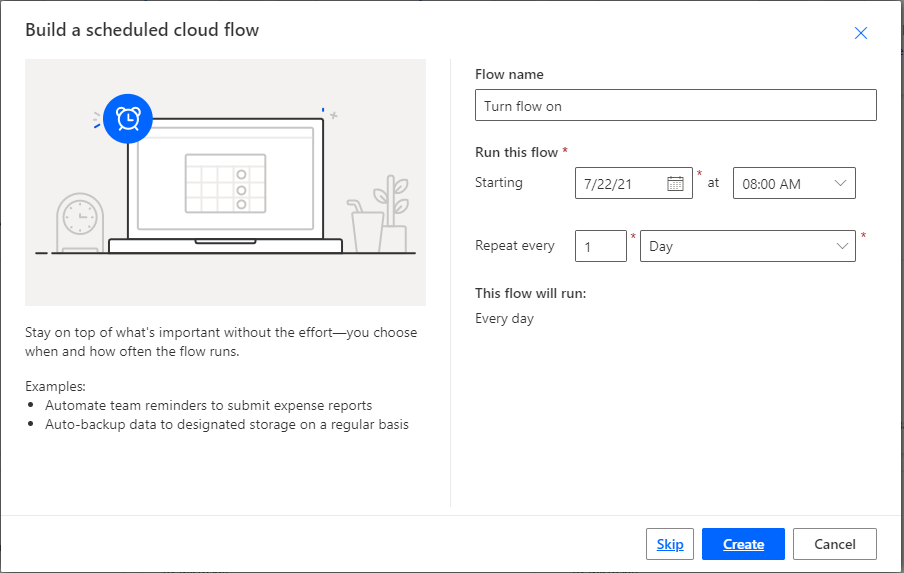
Action
Turn On Flow
Click "+ New Step"
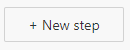
Search for "Turn On Flow" and select
Input the environment and the flow to reactivate at the scheduled time
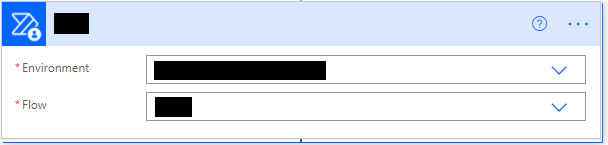
Feel free to add more "Turn On Flow" actions if you want to turn on multiple flows all at the same time.