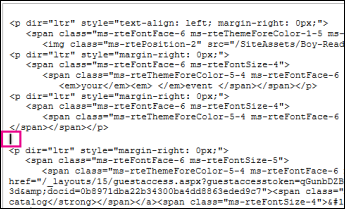Generic Website
To embed a Spotfire visualisation into a generic website, place the following code into your html code file
Spotfire v10.0
<iframe src="http://server:port/spotfire/wp/OpenAnalysis?file=PathOrIdentifer" style="width:100%; height:100%; border:0px;"> </iframe>
SharePoint
Logon to your sharepoint site and go to the page you want to edit.
Click Page > Edit and then from the Format Text tab, click Edit Source.
Go to the place in the code you wish to place the iframe and enter the HTML code.
Spotfire v10.0
<iframe src="http://server:port/spotfire/wp/OpenAnalysis?file=PathOrIdentifer" style="width:100%; height:100%; border:0px;"> </iframe>
Click OK.
After you insert the HTML code, verify that everything appears as you expect.
If the page looks correct, click Page > Save > Save, and then open the page in a new browser window to confirm.
If you experience problems you can’t resolve, then do not save the page. Instead, click Page > Save > Stop Editing > Cancel.